Add School
To add a new school, click the add school button from this screen you and enter all the information for the new school.
School Information
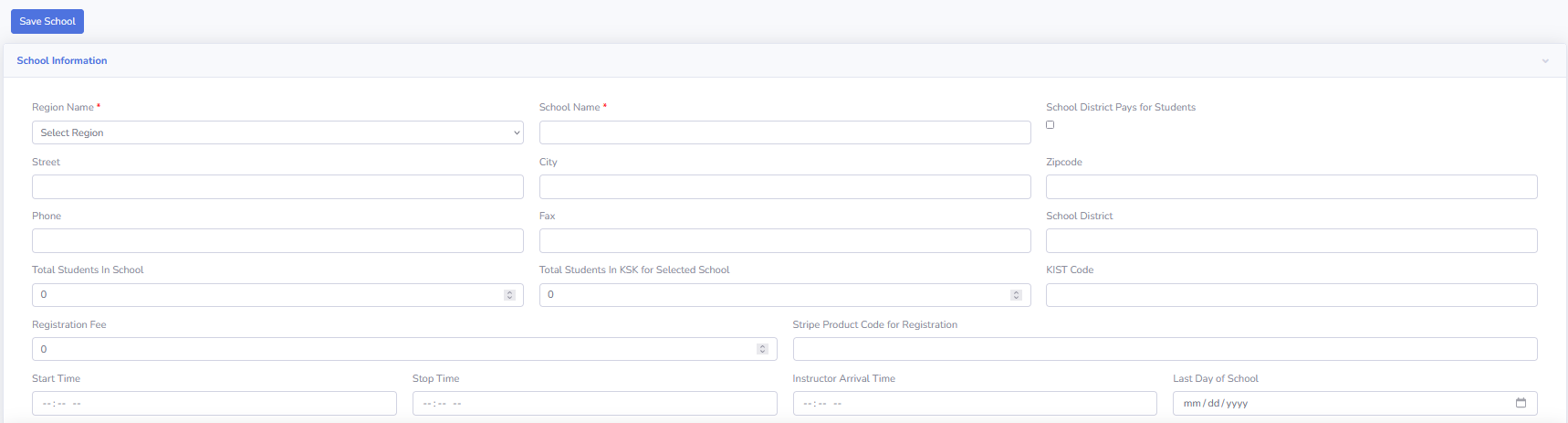
In this section you will need to select the region (required field) and enter the School Name (required field), next the other fields that may be useful:
- School District Pays for Students
- This sets up the parent portal so that when a student added the parent is not charged for the participation fee.
- Street, City , Zipcode, Phone, Fax and School District
- This is the basic address information for the school
- Total Student in School
- This is the total number of student registered at the school (not just Kickstart Kids students), and is used for the demographics calculations in the system.
- Total Students in KSK for Selected School
- This is the total KSK students in that school and is used for demographics calculations.
- KIST Code
- This code is assigned by Kickstart and is used for orders and other sections of the software.
- Registration Fee
- This is the participation fee to be charged to the parents for the students as they are registered in the system.
- Stripe Produce Code for Registration
- This is the product code setup in stripe for students in the new school. (Not currently used)
- Start Time
- This is the schools start time
- Stop Time
- This is the schools stop time or the time school lets out for the day.
- Instructor Arrival Time
- This is the time that the instructor is to be in the class room.
- Last Day of School
- This is the date of the last day of school.
Other School Information
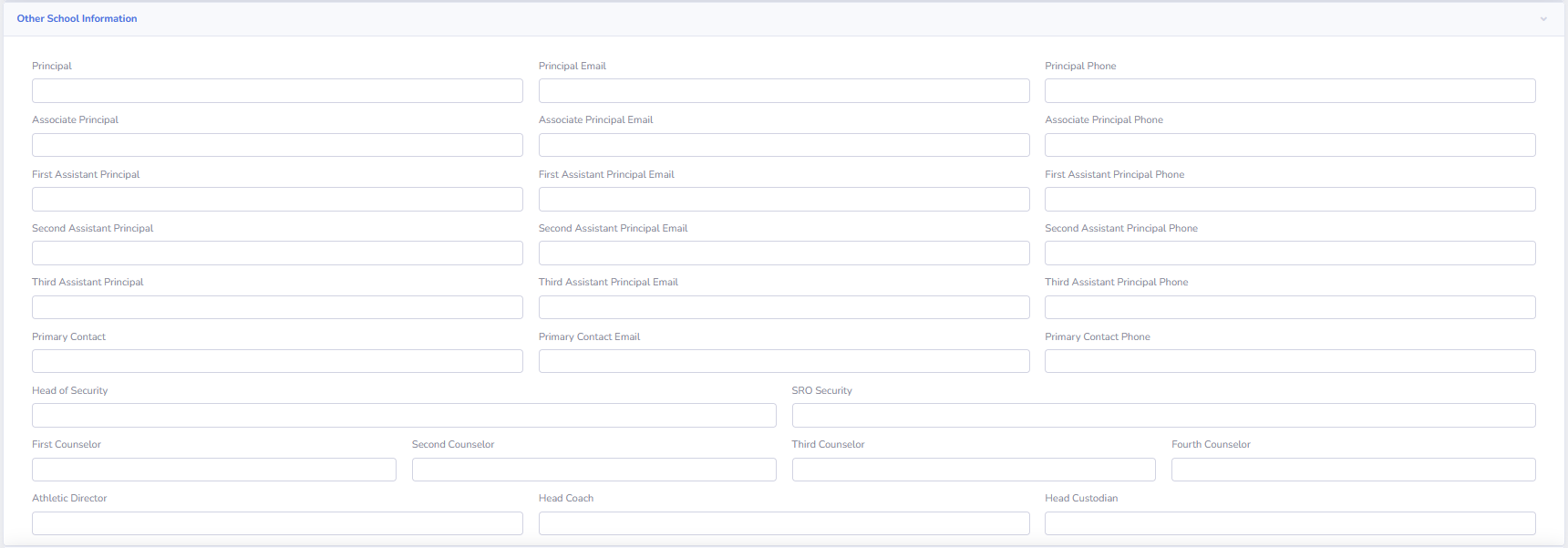
This section allows you to enter other information about the school, such as principal, principal email, principal phone number and etc.
School Grades
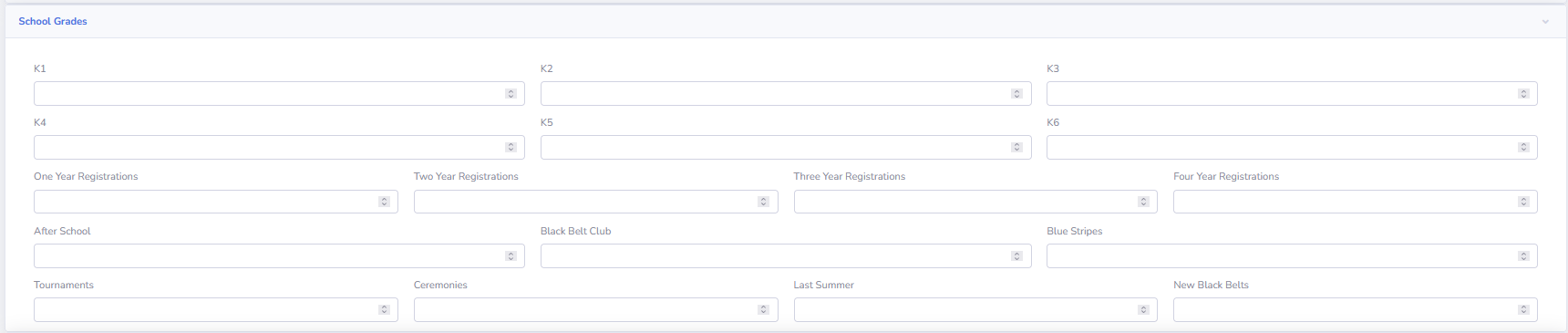
This section allows you to enter the total number of students in each grade as well as the number of people in the special programs at kickstart.
Drop Information
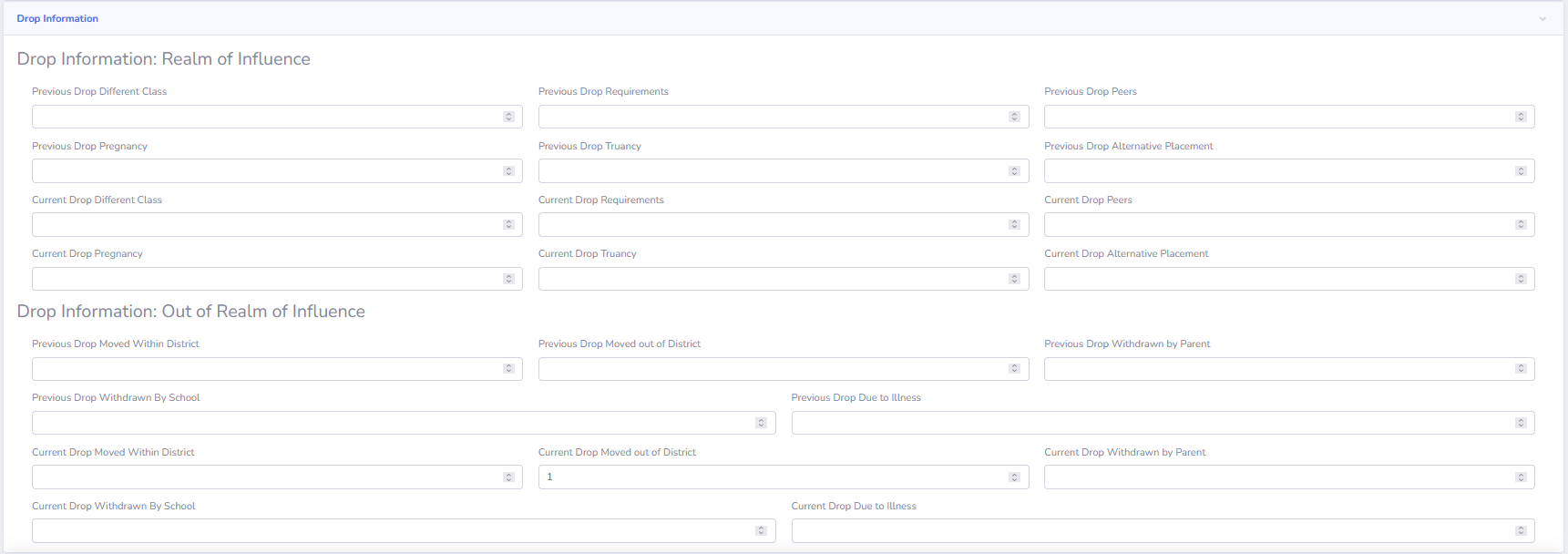
This section of the school screen shows all the students that have dropped out of the kickstart program. It will automatically be populated when the instructor clicks the drop student in the student screen and is used as part of the demographics reports.
Demographics
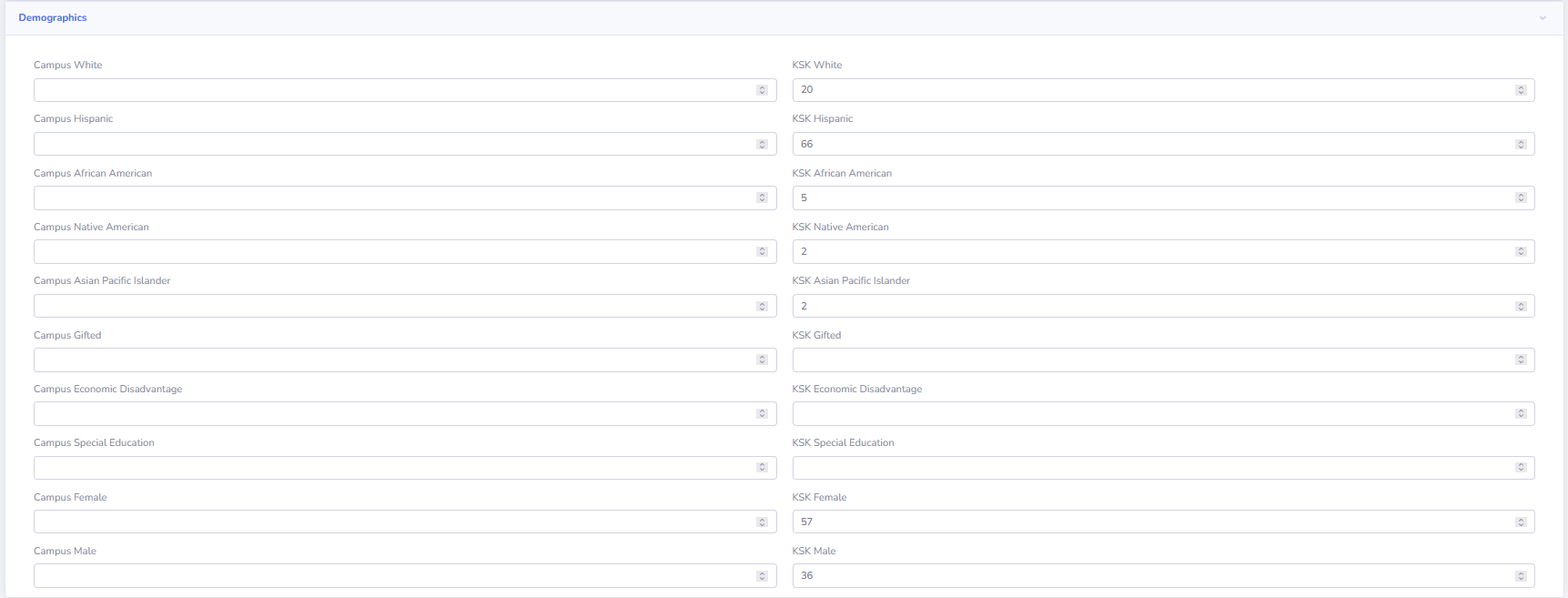
The campus information will need to be entered manually but the Kickstart section is automatically filled out as students are signed up in the system. This information is used in the demographics reports needed by the Kickstart main office.