Inventory Items
This is not currently used in the system but it allows you to enter inventory items that can be ordered via the purchase orders.
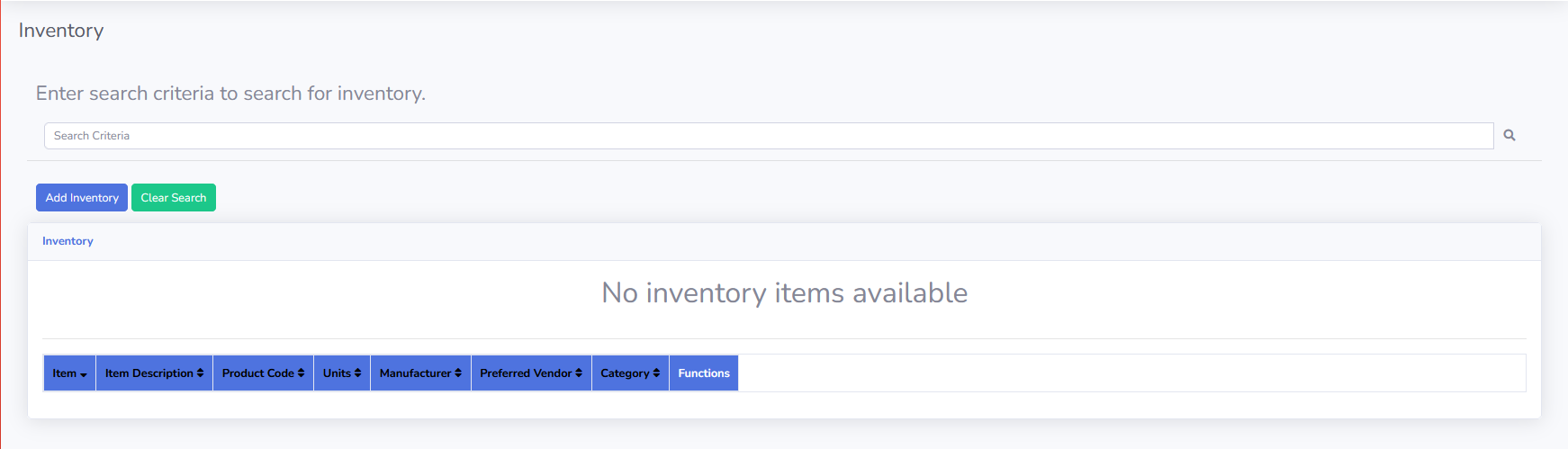
To add a new inventory item, click the add inventory button.
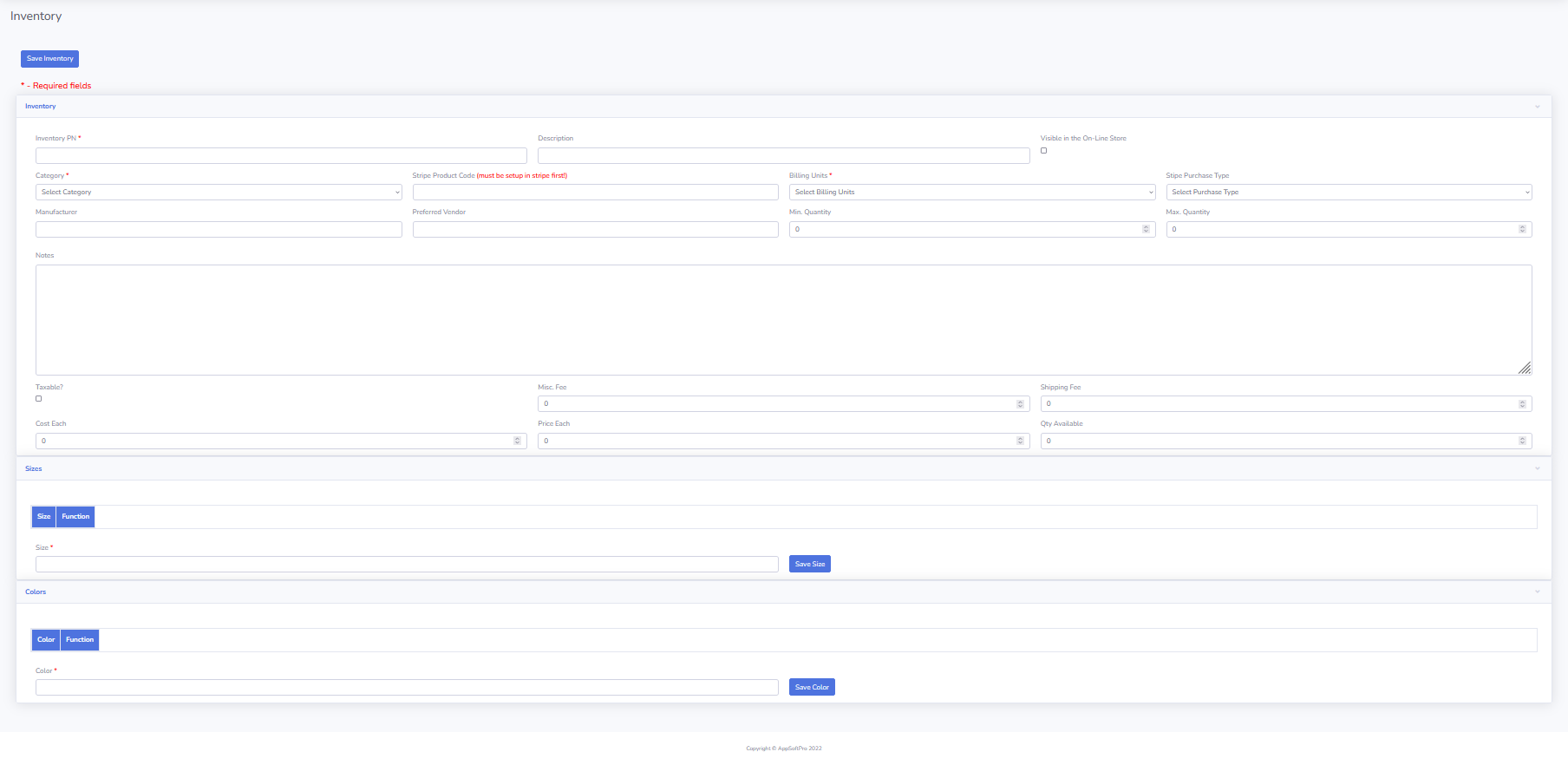
From this screen you can enter the required fields, PN, Category, Billing Units. The rest of the information may be required by KSK, once added you can then click the save inventory button. To add sizes and colors, you can enter that information and click the save button next to the appropriate item. When added to the inventory item, they will be the only colors and sizes available to be order by your instructors.