Regions
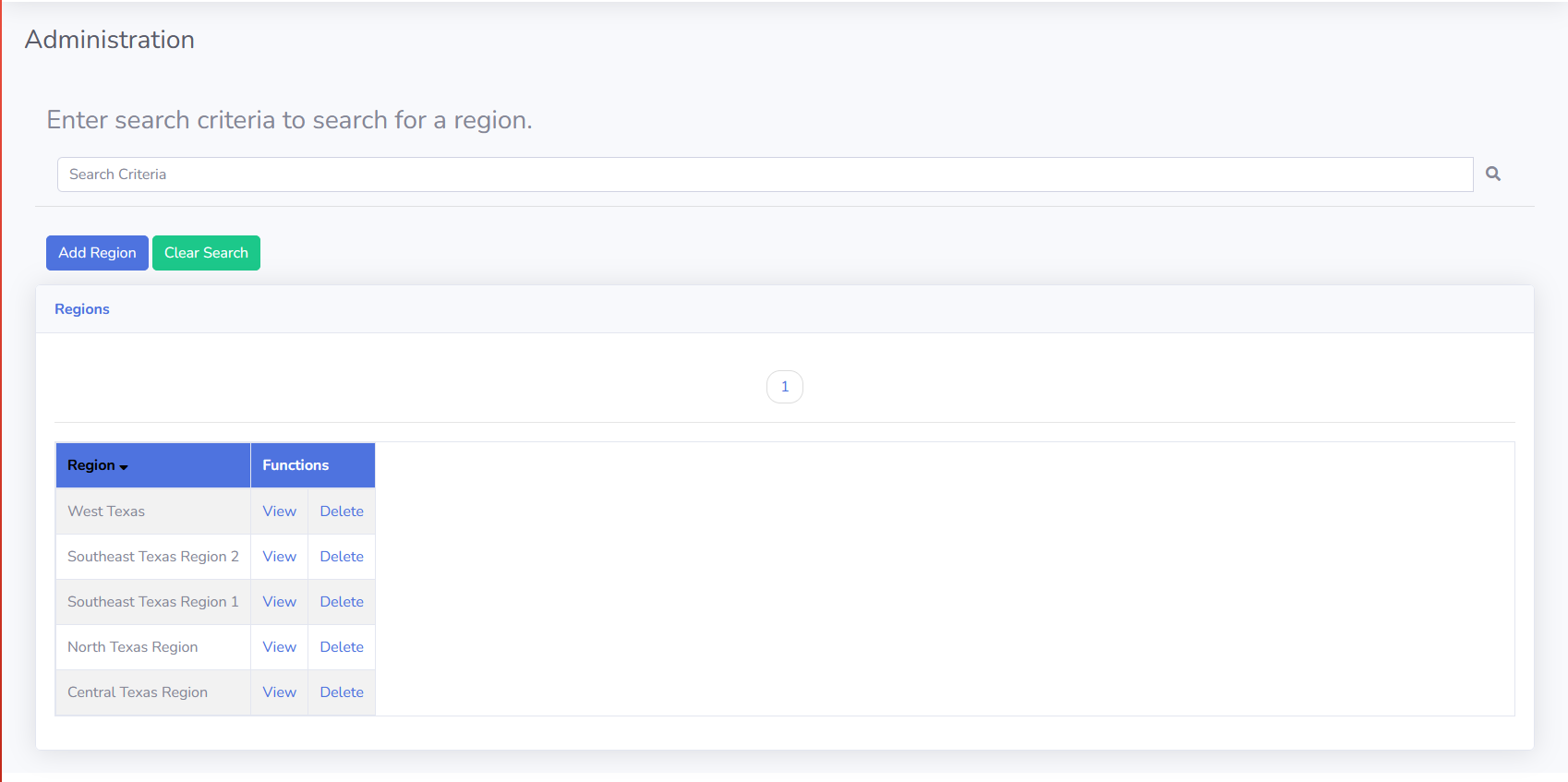
In this section you can view all the regions in the system, as well as add or delete regions. To add a region you will need to click the Add Region button.
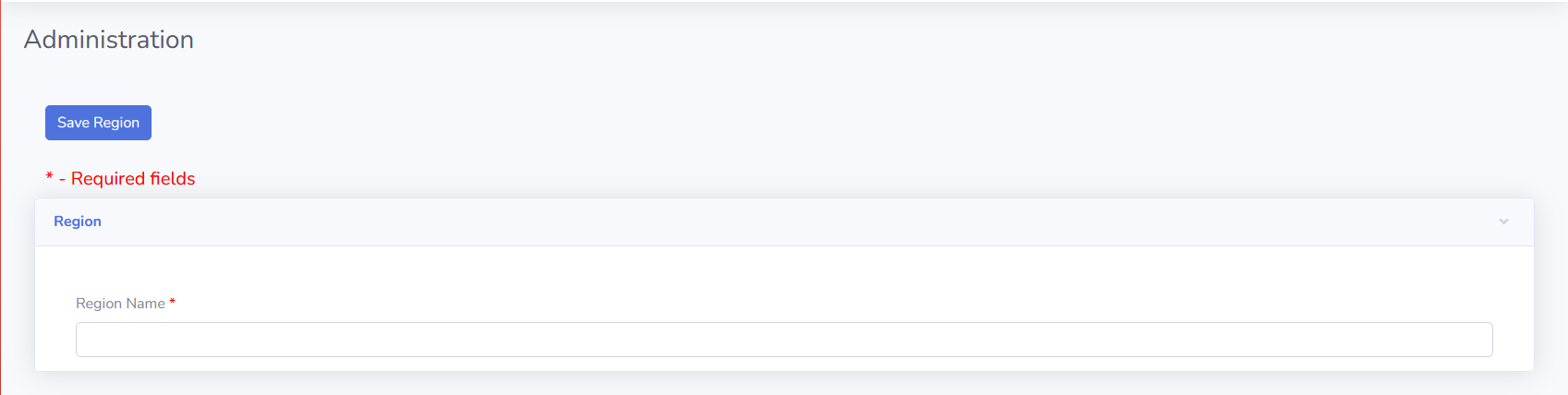
From this screen you will need to enter the region name and click the save region button to save the region to the system.
To delete a region click the delete link next to the region name and to edit that region click the view button and the screen will allow you to edit that region.