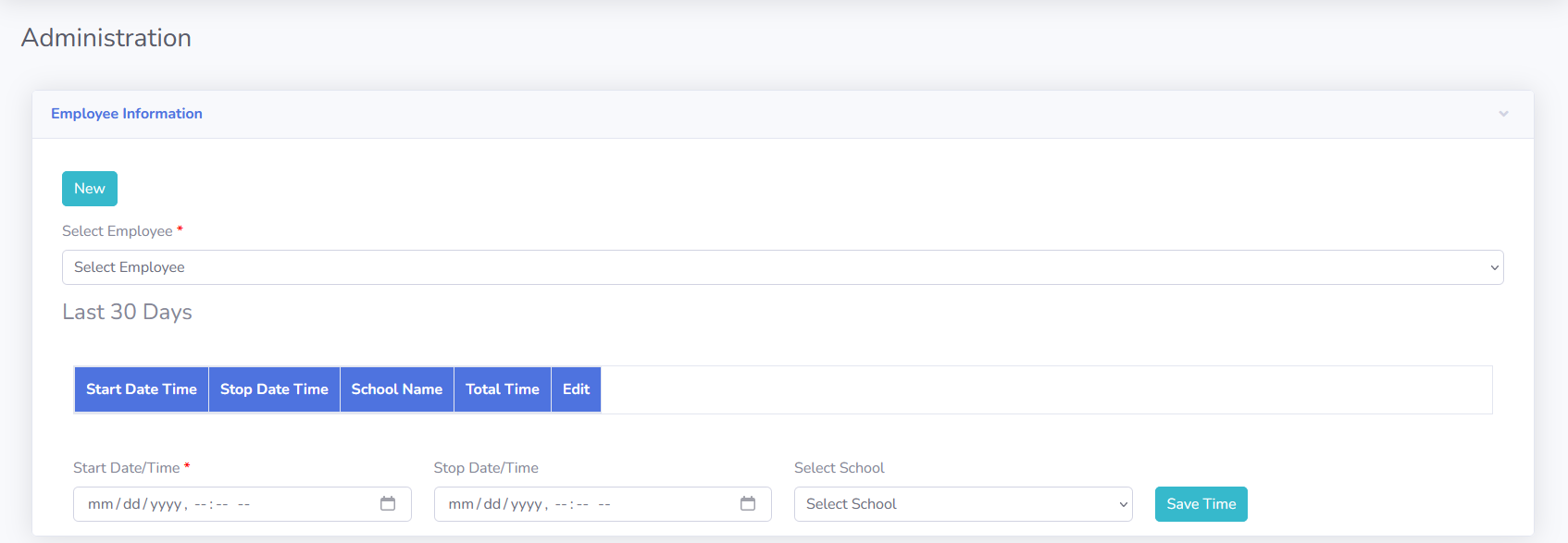Time Clock Adj
This section allows the regional director the ability to adjust the time for substitute instructors. To do this the regional will need to select the employees name, and all the time clock entries will be displayed in the table. Then the regional can click on the time in question and edit it or add a time clock entry by entering the date and time they started and the date and time they stopped, followed by the school name and then click the save time button.