Event Categories

From this screen you can add/view or delete an event category, to delete the category you will need to click the delete button next to the category you want to remove. To view the category click the view link and to add a category click the add new event category button.
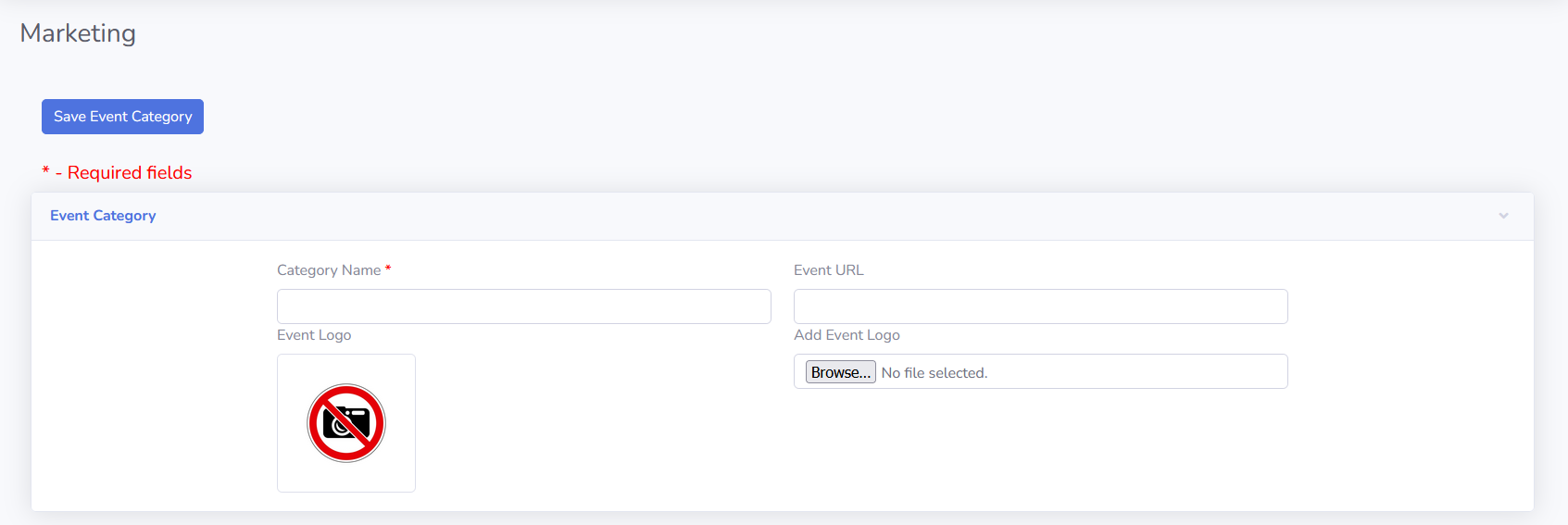
From this screen you will need to enter the category name, URL and if there is an image for this category you can upload it by clicking the browse button in the Add Event Logo section. Next you will need to click the save event category button to save the category to the system.