Main Page Events
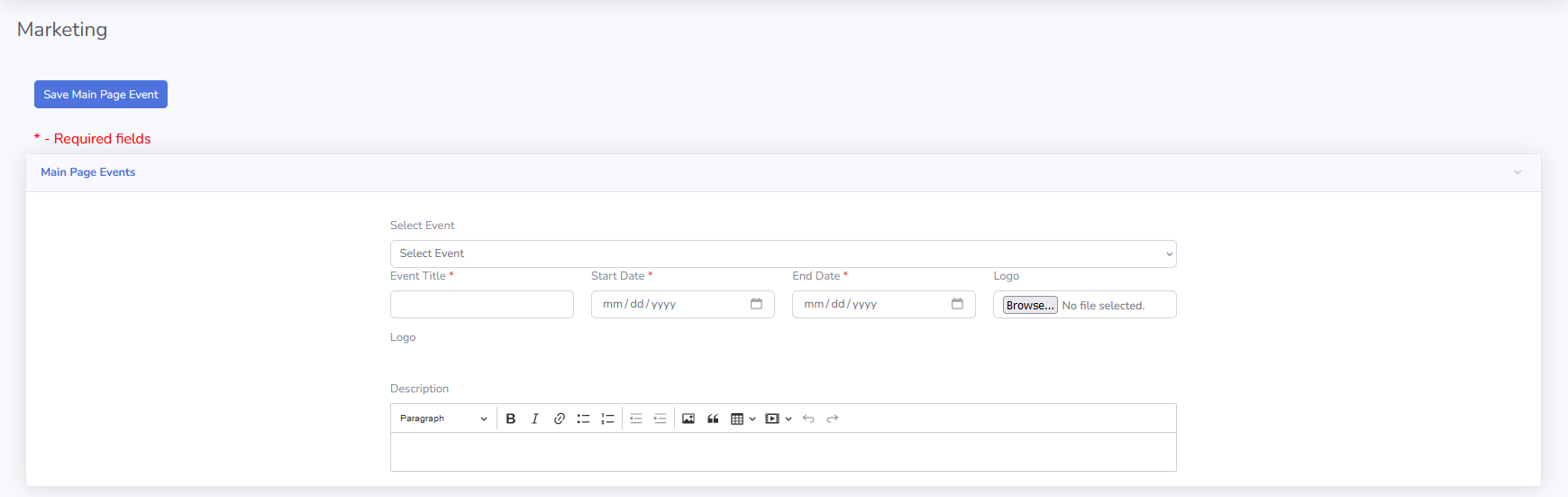
From this screen you can edit events or add new events to the system that will appear in the scrolling events section of the first page in the main site. To add a new event, enter the title, Start Date, End date, and select a logo that will be attached to it. Next you can type in a full description in the description rich text box. Then click the save main page event button and the event will be saved.