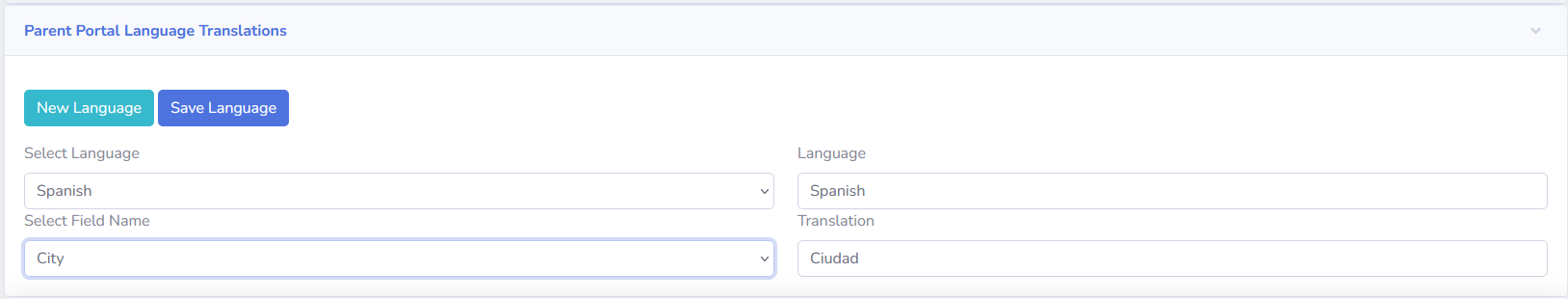Parent Portal Language Translations
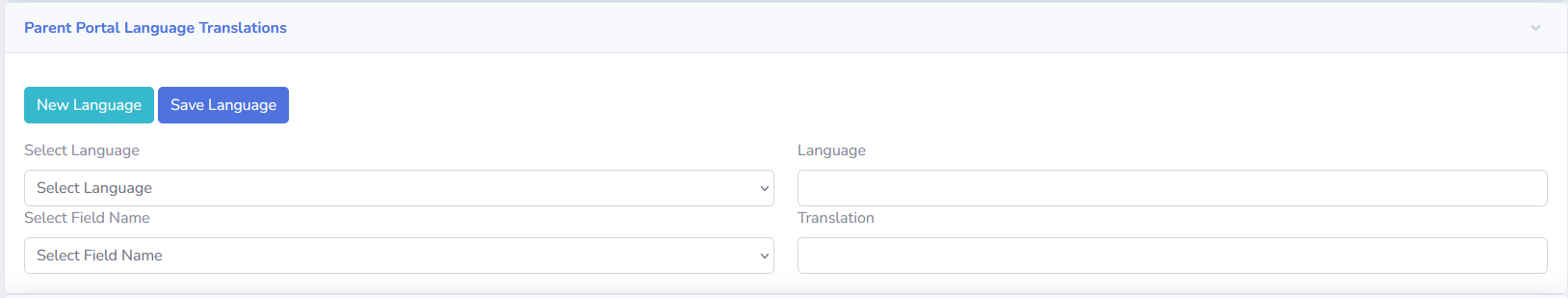
In this section you can setup the language translation of your parent portal. To do this, if this is the first word you are entering for the language you need to type that language name in the Language field. Next you need to select the field name from the select field name drop down list. Then enter that translation in the Translation text box, however; if this is not the first word you need to select the language from the Select Language drop down list. Next click the Save Language button.